THE DETAILS:
- The following Transfer/Deferment Policy currently only applies to Spartan Race events in Malaysia. We are not able to transfer a registration to another country.
- You have 90 days after your event to defer your registration.
- A deferment code cannot be used for a sold out event. It is the racers responsibility to ensure the event is not sold out before completing the deferment.
- We cannot apply and/or refund a deferment coupon code after a transaction has been completed. If you wish to use your deferment credit for a future race, make sure to defer your race prior to your registration.
- At the time you defer your race, you are charged the flat Deferment fee.
- When you defer your registration, you will be given a credit for a flat pre-determined amount, regardless of your actual payment amount.
- Deferments with the intention of transferring yourself to an alternate event should take place after the race. Deferring your registration before the race may result in a lower coupon value. Athletes who were unable to attend the Spartan Beast/Sprint can defer their registrations now.
- If you are deferring your entry to another person to use, you will still pay the flat deferment fee. Whoever completes the new event registration with the deferment credit will be responsible for paying the price difference, if applicable.They will not be able to use any other discount codes or offers when signing up for the event.
- The deferment credit cannot be used to pay taxes or processing fees. You will need to pay those fees again when you sign up for the new event.
- Any deferment credit remaining after you sign up for the new event will be forfeited. It cannot be used for future events, processing fees, or merchandise.
To Transfer YOURSELF to an alternate event:
- Head over to Chronotrack (our registration system) and choose "Athlete Account" in the upper right corner:
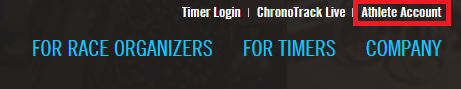
- Log in or create an account using the SAME email address you used for your original registration.
- In your profile, you'll see "Upcoming" and "Past" events tabs. Locate the race you'd like to defer.
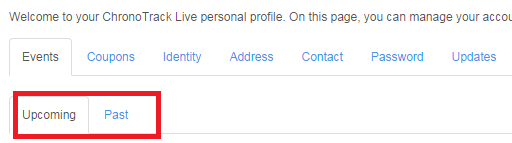
- Once you locate the race you'd like to defer, choose "Change Race" on the right hand side:
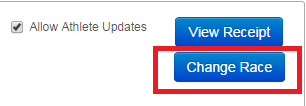
- When you click Change Race, you'll have two options:
Change to Another Race: this will allow you to move your Start Times WITHIN the same race date.
Defer my registration for another event: this will allow you to withdraw from this event and receive credit to use at an alternate Spartan Malaysia Event. (This includes Saturday to Sunday transfers) - You will then be asked to confirm the Race Deferral fee and to finalize that transaction.
- After payment, you will receive a confirmation of your deferral, with a coupon code that can be used to move to the next race of your choice. This coupon code is shown to you onscreen, emailed to you in a confirmation email, and saved for reference and use in the "Coupons" tab of your Chronotrack profile:
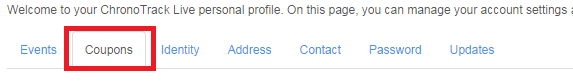
*If you're deferring your entry to a friend to use in your place, all you need to do is supply them with this coupon code. They can then proceed with registration as normal. (see #8) - When you're ready to register for your NEW race, simply go through the registration process as usual for the new event. Input the Deferral Code you received into the Coupon Code box during registration and you will be credited the appropriate amount. Any remaining fees (price difference, Participant insurance, processing charge) will be your responsibility at that time.
- It is up to you to ensure the race you want to transfer to is not sold out and also be aware that events can sell out at any time. It is possible for a heat for event to sell out during the transfer process.
To Defer my registration to a DIFFERENT PERSON:
- Head over to Chronotrack (our registration system) and choose "Athlete Account" in the upper right corner:
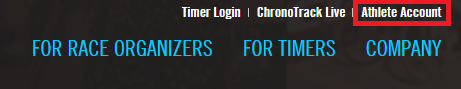
- Log in or create an account using the SAME email address you used for your original registration.
- In your profile, you'll see "Upcoming" and "Past" events tabs. Locate the race you'd like to defer.
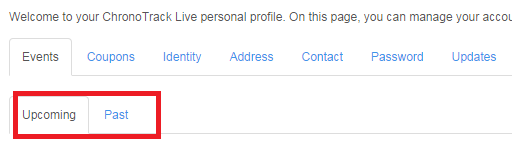
- Once you locate the race you'd like to defer, choose "Change Race" on the right hand side:
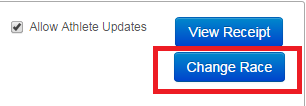
- When you click Change Race, you'll have two options:
Change to Another Race: this will allow you to move your Start Times WITHIN the same race date.
Defer my registration for another event: this will allow you to withdraw your registration from this event and receive credit to transfer to another racer. - After choosing "Defer My Registration for Another Event," you will be asked to confirm the Race Deferral fee and to finalize that transaction.
- After payment, you will receive confirmation of your deferral via email. That message will include a coupon code. This coupon code is shown to you onscreen, emailed to you in a confirmation email, and saved for reference and use in the "Coupons" tab of your Chronotrack profile:
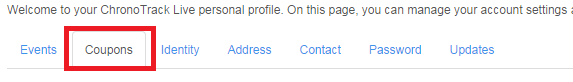
- You'll need to give that code to the new racer.
- The new racer will go through the registration process as usual, until prompted to enter a "promotional code." He/she will input that code, and it will credit the appropriate amount. Any remaining fees (price difference, taxes, processing charge) will be the new racer's responsibility at that time.
0 Comments